Writing scripts
In a script you plan how your video will be structured. It contains the key elements to be used, indicating what is on the screen, what you are going to say, and how long each section or "shot" will last. With the latter you immediately end up with a good estimate of the total duration of the video.
The time you spend creating a script will ultimately pay off in quality and efficiency. Because you are forced to think about every part of the video, you are able to compile a well-constructed story. You can also discuss the scripts with colleagues or video experts. If you are satisfied with the script, you know exactly what you are going to do in the studio and no unnecessary time is lost. Planning pays off!
One type of script that we recommend is in the form of a table. The row contains the description of all individual parts of the video in chronological order. The columns contain information about the image, spoken text, presentation of the speaker and the duration of the shot. See an example of a script below.
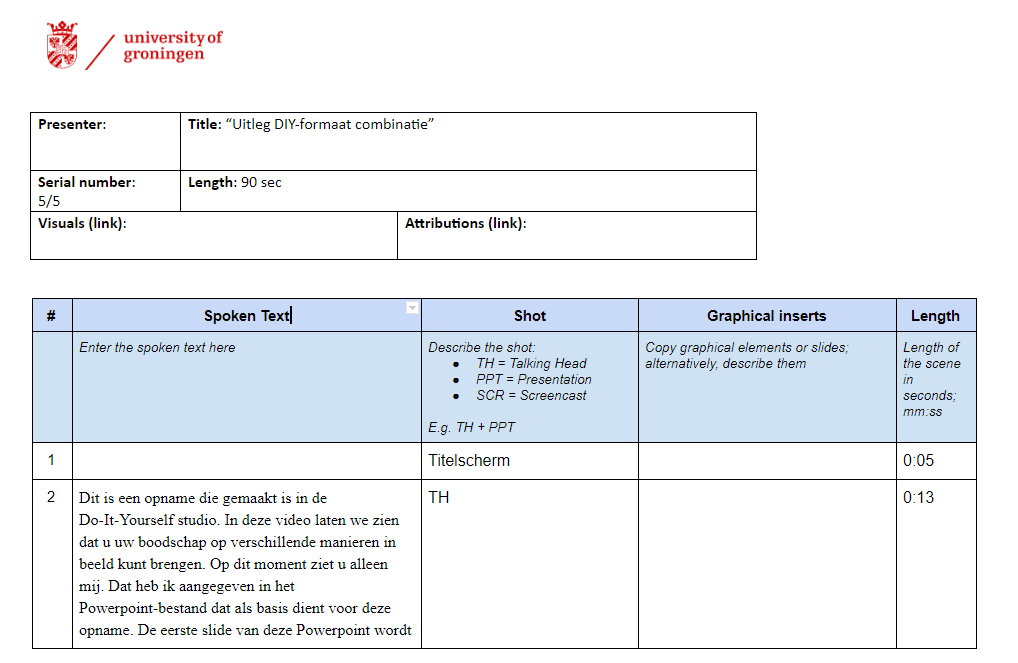
Download template script The script is a Google Doc. After opening the file, create a copy (File > Make a copy) and use the copy as basis for your own script.
Parts of a script
Spoken Text: Write the text here as you are going to say it. This text is shown on the teleprompter in the studio so that you can easily tell your story.
Shot: indicate what is shown: the speaker, a PowerPoint slide, a recording of the computer screen or perhaps a combination of these. If the speaker will be shown, indicate where and how large they will come into view.
Graphics: here the image is described, sketched, or, if possible, reduced in size. Examples: the text on a slide, an icon, or an image.
Length: the duration of the part in minutes and seconds. Determine the duration by recording how long it takes to read the text aloud (take into account any additional actions such as displaying a list of items in a PowerPoint slide one by one).
| Last modified: | 14 January 2021 12.03 p.m. |
