Step-by-step LLB programme International and European Law
We are very pleased that you have registered for the LLB programme International and European Law at the University of Groningen! A lot of information will be coming your way with regard to courses, enrolments, readers, schedules, etc. How to go about all these things?
In order to properly prepare for your first year as a Law student, we have made an overview of the most important information in this step-by-step guide. If you take all 9 steps, you will be ready to start the academic year!
Should you have any questions after going through all the steps, please feel free to contact our staff at the International Office.
We wish you all the best in your studies and most importantly: a great study period in Groningen!
Please make sure to complete your registration as a University of Groningen (UG) student before arrival
Hand in the certified copies of your degree certificate, transcript and English proficiency test in hard copy at the Admissions Office
Hard copy means: sending it in by regular mail!The address of the Admissions Office is:
Admissions Office Programme: Bachelor of Laws (LLB) programme International and European Law
Attn.: [your Admissions Officer]
St.Nr.: [your student number]
Broerstraat 5
9712 CP Groningen
the Netherlands
Fill in your payment details in Studielink
You need to fill in the payment details for your tuition fee in Studielink. You will receive (several) emails about this. Please make sure to complete this information as soon as possible!
Pay your tuition fee timely
Your tuition fee needs to be registered as being paid by the administration before 1 September. Therefore: please make sure to make the payment timely. No payment of the fees before 1 September means no registration which means you cannot start the programme.
Upload your picture
Do not forget to upload your picture. You will have received emails from the Student Information & Administration to this effect. This picture is needed to produce your student card. Your student card can be used to borrow books from the library, to print and make copies using the University machines and to buy coffee/tea from the University coffee machines. A brief manual on how to upload your picture can be found here.
Overview & set-up of the academic year
The academic year consists of four blocks and is set-up as follows:
Semester 1
Block 1: 7 weeks of classes, 3 weeks exams
Block 2: 7 weeks of classes, 2 weeks exams, 1 week resits block 1
Semester 2
Block 3: 7 weeks of classes, 2 weeks exams, 1 week resits block 2
Block 4: 8 weeks of classes, 2 weeks exams, 2 weeks resits block 3 and 4
> Check the first year programme.
> Check the academic calendar 2023/2024.
Please be aware that all courses in block 1 of year 1 have compulsory attendance for the working groups! Please check Ocasys and the Brightspace pages of these courses for the exact rules.
Study load and BSA
Every year you can obtain 60 ECTS. This is an average of 15 ECTS per block. One ECTS stands for 28 hours of work.
In the first year of the LLB programme the Binding Study Advice (BSA) applies. This means you will have to pass at least 45 out of the 60 available first year ECTS. Click here for more information about the BSA.
Workshop 'Starting your academic career'
All students will be enrolled for the workshop 'Starting your academic career'. An advanced student will be teaching these working groups in which matters like study planning, making notes, preparing for exams, using legislation and treaties, fear of failure, intercultural sensitivity, teamwork skills, etc. will be discussed. These workshops will also help you in using Progress, Ocasys, Brightspace and the Student Portal. The advanced students will know exactly what kind of problems you might run into in the first phase of your studies and therefore are best suited to help you along. Participation in these workshops is mandatory, including a private session with your mentor.
UG mail
In the course of your programme, the University and Faculty will be communicating with you through your University of Groningen (UG) email account. Many students choose to forward their UG mail to the email address they already use daily. Please be aware that the UG mail might, in such cases, end up in your spambox. If you wish to forward your UG mail, please click 'settings' and then choose 'forwarding and POP/IMAP'. You can indicate to which email address you wish to forward your UG mail. By following the steps below you can check your University of Groningen email:
-
Go to UG mail
-
Log in using your UG account details
From September onwards, the Faculty will send all important information to this UG email account. You can always access your UG mail through the web (https://googleapps.rug.nl). All information about the UG mail account can be found on 'Google Apps for Education'.
Activate your account
Please go to account.rug.nl and click 'activate account', if you have not done so yet. You will need to use your UG student number for this activation. Your student number was emailed to you by the administration.
Please place an S in front of your student number, fill in your birth date (very specific format!) and the email address you used when applying in Groningen. A code will be sent to your email address (please also check your spambox!), which you will have to copy into the field shown to you. You can now create your own password and use your UG account.
Multi-factor Authentication
As an extra security measure, the University of Groningen uses Multi-factor Authentication (MFA) to login to all services the UG offers. You can find more information about the MFA and how to set-up the MFA for your account on this page.
Using the University of Groningen WiFi when onsite
The University of Groningen is connected to the eduroam WiFi. Using the network basically requires you to login as student, but the settings are slightly different for WiFi-use. For more information, please check this webpage. Please be aware that you need to login with your UG account in order to access this information.
Progress is the programme in which you enrol for courses and can check your results. Based on your course enrolment, you will automatically be enrolled for the course information on the Student Portal (see step 7), the exam and the possible resit exam. The enrolment period for the block 1 courses is open from 21 August 2023 until 17 September 2023.
How to enrol
-
Go to Progress.
-
Login using your UG account details.
-
Click "Enrolling".
-
Choose "Faculty of Law", "Enrolment Courses (Brightspace and Exams)", and click "Block 1".
-
Tick the boxes of the courses you will be participating in in block 1 and click "enrol" (to be found at the bottom of the list).
-
The courses displayed between * also have a working group enrolment. For 1st year LLB students the Faculty is taking care of the working group enrolment, so you do not have to enrol for working groups yourself in your first year.
The enrolment for block 2, 3, and 4 courses will open at the beginning of the examination period of the previous block and will remain open for five weeks.
For more information about enrolment of courses, please see the Law Knowledgebase.
Are you experiencing problems with or do you have any questions about your enrolment? The Education Administration can be contacted via email: octa-rechten rug.nl. Emails will be processed in the order they are received.
Schedule generator
Go to the schedule generator (see image below). The new schedule is available as from early August. If you already know which group you are in: choose 'groups'. This will hold all first year groups for block 1 and 2. Click the group you are in to see your schedule for the first semester. You can import your schedule into your UG Calendar (using the 'Ical export' button in the schedule generator).
You will also be enrolled for sub groups for the course Legal and Academic English and the workshop 'Starting Your Academic Career'. The information about these sub groups will also be sent to you by email as soon as possible.
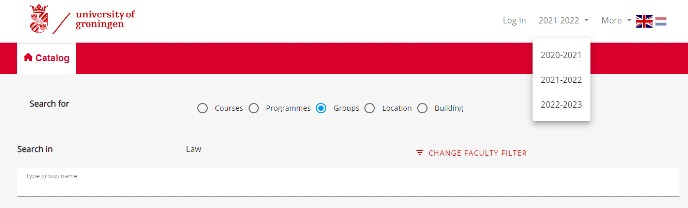
Abbreviations
The schedule frequently uses the following abbreviations:
HC = lecture
HCA or HCB = lecture A and lecture B: both parts need to be taken
WG(#) part 1, 2 or 3 = workinggroup is in three parts; all three parts must be taken
Any particularities about a class can be found in the final column 'remarks'.
Schedule changes
The schedule generator will contain up-to-date information. Therefore: check your time table regularly in order to keep track of possible time table changes!
Class rooms
The location of all class rooms can be found here.
You can order your books and readers by taking the following steps
Ocasys
You can find all information about the courses in our online education catalogue Ocasys. All programmes and courses can be found there. Click here for the LLB programme. By clicking each course in your programme, you can find the required literature in the course description (usually near the end of the course description).
Ordering books
Sometimes it is possible to order books through one of the study associations, like the JFV and Nexus. The JFV bookstore might lead to a discount for your books. You would have to be a member of JFV to get that discount. It is also possible however to order your books at a book store in the city centre or in an online bookstore.
Ordering readers
Throughout your programme you will need educational material which has been devised from multiple publications (taken from books or journals) or which has been developed by lecturers themselves. Such materials are called 'readers' or 'syllabus'. The price you pay for these readers includes the copyright of the articles it holds.
The readers used by the Faculty of Law can be ordered through the Reader webshop.
Brightspace
Brightspace is a very important source of information for students. All information has been listed clearly on one webpage. You will find, amongst other things, important Faculty messages, news items and course information about all the courses you have enrolled for.
Course information under 'Courses' and the LLB students page
Based on your course enrolment you will get automatic access to the course information of these courses on Brightspace. Besides information about your courses, you will also find an 'LLB students' page there. This page holds announcements and documents that will be relevant for you throughout your studies. The LLB students page will open up mid-August.
-
Check the course information on Brightspace a few days before the programme starts.
-
Check the 'need to know' column (at least) weekly to be updated on the latest news and developments.
NB. It may take up to one day before your course enrolment in Progress is visible in Brightspace. If the course is still not visible on Brightspace one day after you enrolled, then it is possible the lecturer has not made the course available to students yet. In case the course information is not available yet after the course has already started, please contact the International Office.
The Faculty of Law has put together all information regarding the Law programmes in the Law Knowledgebase. Please make sure to always read the information that is offered on the English pages instead of having your browser make translations for you; the information on the Dutch and English pages is not always exactly the same and the application forms you find in the Law Knowledgebase are different ones.
This Law Knowledgebase can be found in two ways:
-
Using this link www.rug.nl/law/knowledgebase
-
By going to Brightspace, clicking the tab 'Study Info' and to click 'Go directly to'. Here you will find, amongst others:
Rules and Regulations
The Law Knowledgebase holds the Teaching and Examination Regulations (TERs). These Regulations contain all information with regard to the LLB programme: aims of the programme, study load, examinations, course content, exemptions, etc. In addition, there are some other regulations available, which are also applicable to you: the Examination Regulation, the Internship Regulation, the Thesis Regulation, the Student Charter and so on. To check out these regulations, click here.
Study advisers
You can ask all questions and discuss your problems that are (slightly) related to or have consequences for your studies to the study advisers of the International Office. In addition to offering you advice about your programme, the study adviser can also arrange for leniency in force majeure situations (e.g. illness or personal circumstances). The study advisers can also refer you to other facilities within the University. And lastly, the study advisers can help you with your study planning. Read more about the study advisers here.
Studying with extra facilities
If you have physical impairments, longterm psychological complaints, dyslexia or other functional impairments, you can apply for extra facilities. We strongly advise you to apply for these extra facilities as soon as possible. You can do so by filling in this form and to inform the study advisers of the International Office of your situation after which you apply to the Board of Examiners for these facilities by using this form. It can take some time to arrange for certain facilities. More information about studying with extra facilities can be found here.
If you would like to get access to lecture-recordings because of your impairment, please go to Access to lecture recordings. Please be aware that there needs to be a link between your impairment and the requested access. You can find more information about access to lecture recordings here.
Career Services Law
Do you already know which positions you are aiming for or which career path this LLB programme opens up for you? And how do you prepare yourself properly for entering the job market? Career Services Law is set up to help you with these types of questions. For career prospects and career support during your studies, please check the Career Services Law webpage. You can also find the contact details there of the Faculty's Career Coach, Marjolijn Groendijk.
Global & Intercultural Engagement Distinction
The University of Groningen wants to offer you the possibility to complete an extracurricular Global & Intercultural Engagement Distinction (GIED), so you can increase your intercultural and language skills, and with that, your labour market value. For more information about GIED, please check the GIED webpage.
Important dates
Arrival in Groningen: end of August
Since there are a couple of (compulsory) introduction sessions as from 30 August, the Faculty strongly advises you to arrive in Groningen before that time. A good time to arrive would be between 25-29 August. The University has created a page with extra information about moving to Groningen.
For those of you arriving on 29 or 30 August, the University of Groningen will provide an extra service called 'Movin' to Groningen'. You can find more information about this service and sign up here.
30 August - Faculty Introduction Session
In the afternoon of Wednesday 30 August, the Faculty of Law will organise an introduction session for all students who will be participating in English-taught education in the Faculty. During this session you will get some general information about the Faculty, hear a speech by the Dean of the Faculty of Law, receive information about the library and about the study associations for the English-taught programmes (Nexus, ELSA Groningen, JFV and DSLA). You will also take a tour to see the facilities offered by the Faculty of Law. The session will end with an informal drink for students and lecturers.
Attendance is mandatory for all LLB students.
31 August - Welcoming Ceremony
The University of Groningen will organise a formal welcome for all new international students. The Welcoming Ceremony will take place on 31 August. All students will receive an invitation (by email) for the Welcoming Ceremony during the summer.
31 August & 1 September - Induction Sessions for LLB students
In the morning of 31 August and on 1 September, the International Office will organise induction sessions for all LLB students in which all procedures of the Faculty will be discussed, the systems we use will be explained and any questions you may still have can be discussed.
Students will receive an invitation for a specific time and location for these sessions by email in August 2023. The sessions are mandatory.
1 - 6 September - ESN Introduction Week
ESN Groningen will organise an introduction week for all new international students in Groningen. It will start on Friday 1 September and will end on 6 September. More information about the ESN Introduction Week can be found on their website. Click here for the online registration.
4 September - Start of lectures
Classes will start on 4 September. This is week 1 of your schedule. Please be aware that you are expected to already have prepared before the start of the first lectures, especially for the course Law and Legal Skills.
| Last modified: | 31 August 2023 5.36 p.m. |
