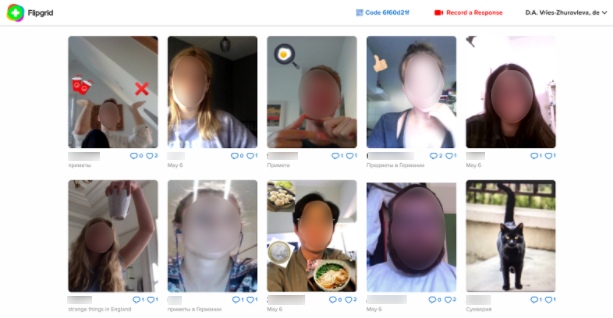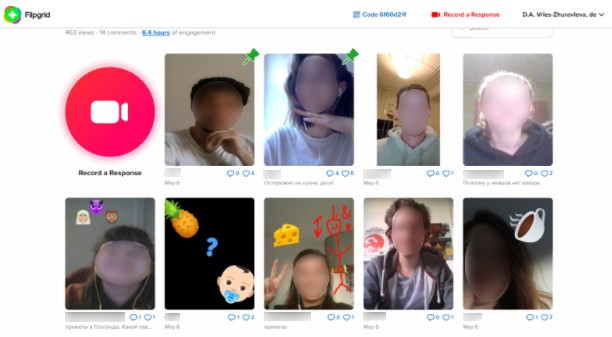Interactive video tasks on Flipgrid

In our online Russian language proficiency courses we used Flipgrid.
Flipgrid is a website where teachers can facilitate video discussions by posting topics that students can respond to, creating their own videos. Students are encouraged to speak Russian and to share their ideas and give each other feedback.
The tool is easy to use and it has an attractive design. Flipgrid is very interactive: students can respond to each other’s videos, insert different links to support their statements and use ‘like’ buttons.
Possible use cases
- Before the first online session with a new group, every participant (student/teacher) may record a short introduction video about himself
- Sharing opinions on various topics
- Receiving video feedback from a teacher/classmate
Example of a Flipgrid task:
In a short video, describe two superstitions (in Russian): one real and one fake. Watch videos of your classmates, then choose at least one video and guess which superstition described is a real one and which one is fake. Explain your choice in a video comment.
- Russians believe that you should not whistle at home: it will bring bad luck. When you whistle, you call for a hostile power.
- Russians think if you break a pencil, you will fail an exam soon.
Which one is true?
(The right answer is number 1. You should not whistle at home: it brings a bad luck)
For this task, the students had to do some research, looking for examples of different superstitions. They watched each other's videos and left comments. The task was very motivational and fun for students.
In brief
Advantages.
- Easy to use, attractive interface.
- This short video format is perfect for students to give their opinion on a topic, a film fragment, a book or an article.
- A good tool for interaction with the teacher and classmates.
- One can record and watch videos anytime.
- Teachers can use various options under the privacy and security settings to allow the grid to be private or public. Usually only those with the grid URL can find it.
Disadvantages.
- Some students can feel uncomfortable recording their videos and letting others watch them.
Costs. Free.
Learning curve. Depending on the task.
Additional information
Are you interested in using Flipgrid in your course? Watch the following video on Getting Started with Flipgrid van Miro.
| Last modified: | 16 August 2023 11.30 a.m. |