Customize Research section on your personal webpage
Every University of Groningen employee involved in research has a 'Research' section available on his/her personal webpage on the UG website.
You can access this section by clicking the research tab on your personal profile page, or by clicking your name anywhere in the University of Groningen research portal. The URL for a personal research page is always www.rug.nl/staff/<yourname>/research.
The various research activities are organized in tabs displayed in a horizontal bar. These can include:
- Overview
- Publications
- Activities
- Projects
- Press/Media
- Prizes
- Supervised Theses
- Datasets
- Statistics
Information for all these sections is imported from Pure. If you need to customize what is displayed you need to login to Pure and make the changes there.
Overview
You can make a selection of your most outstanding work to present on the 'Overview'. Information (research output) presented here will appear by default in order of creation date. To manage which research content appears in the overview tab go to:
Personal overview → P-number (right side) → Edit person profile → Highlighted content
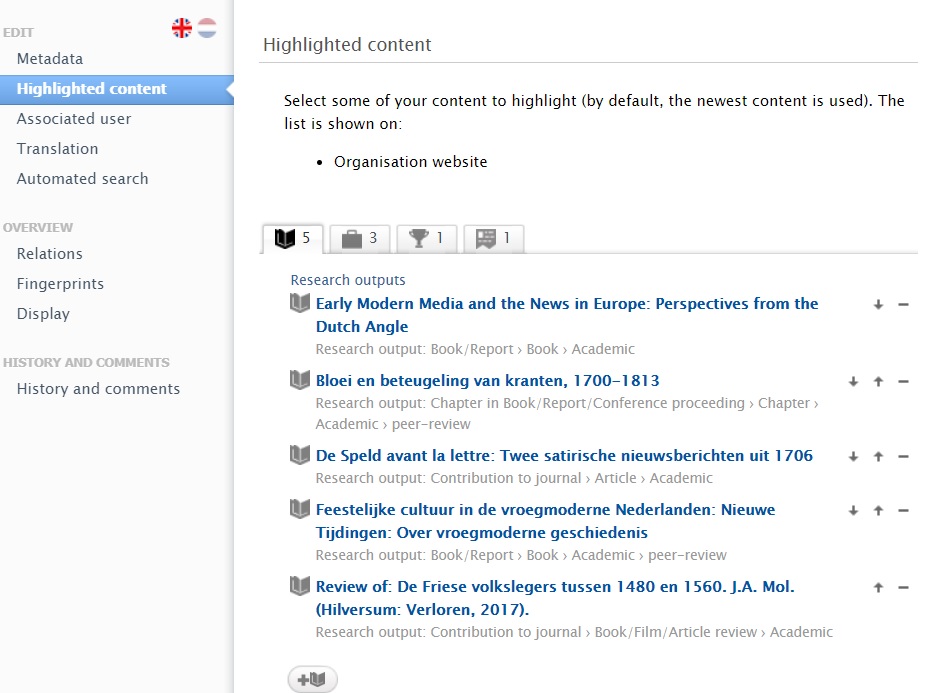
Research interests enable you to add supporting background information for your research. If you add research interests to your personal profile in Pure, these will be published on the 'Overview' tab of your personal research page.
It is advised to create multiple small items instead of one single research item, for reasons of overview and maintainability.
This is how to add research interests to your personal research profile:
Personal overview → Edit profile → Metadata → Curriculum and research description → Add profile information
Projects
If you have registered your projects in Pure, they will appear under the Projects tab. Note that Projects can also be highlighted on your personal webpage as a separate dedicated section (see image). To learn how to add your projects there, please read Researchers personal webpage.
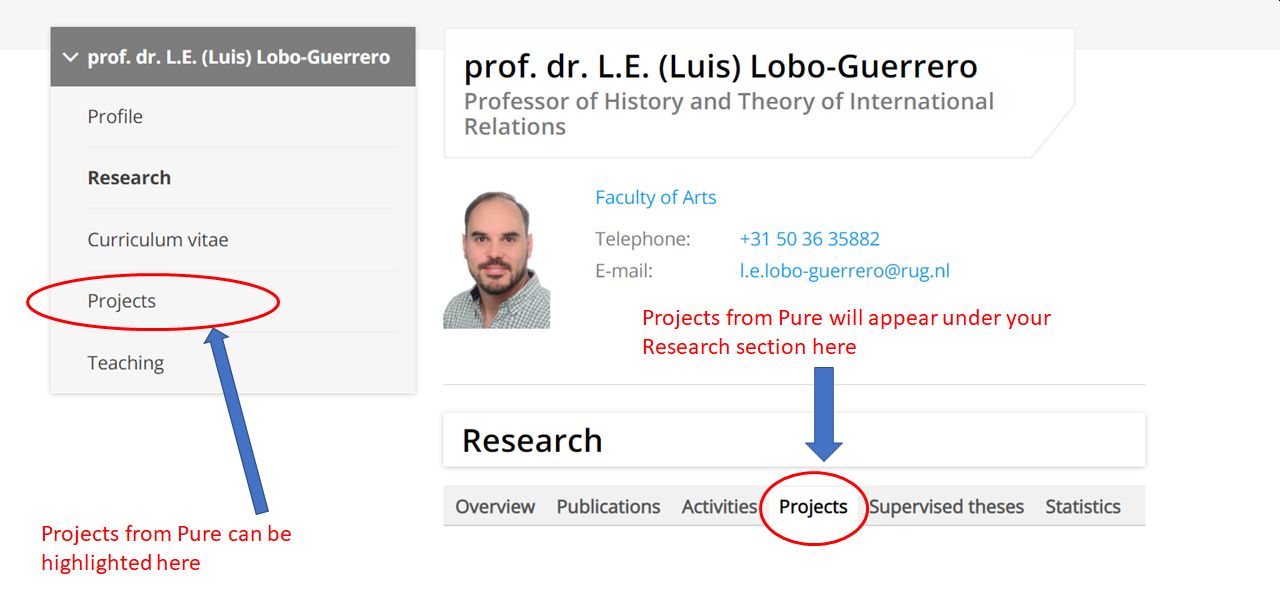
Create a public CV
Apart from being able to select which research output appears on your overview page it is also possible to create a public CV:
Add new → Curriculum vitae → Public CV
With a public CV a new and extra 'CV' tab appears on your personal researcher page, showcasing your personal information and content from Pure.
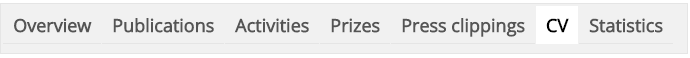
Good to know: when you submit new research output to Pure (publications, activities, press/media and prizes), your public CV is updated automatically. While it is not possible to deselect individual items of research output, the set of items can be filtered and the order of all selected items listed can be sorted.
| Last modified: | 24 January 2024 12.20 p.m. |

