Audio & Video
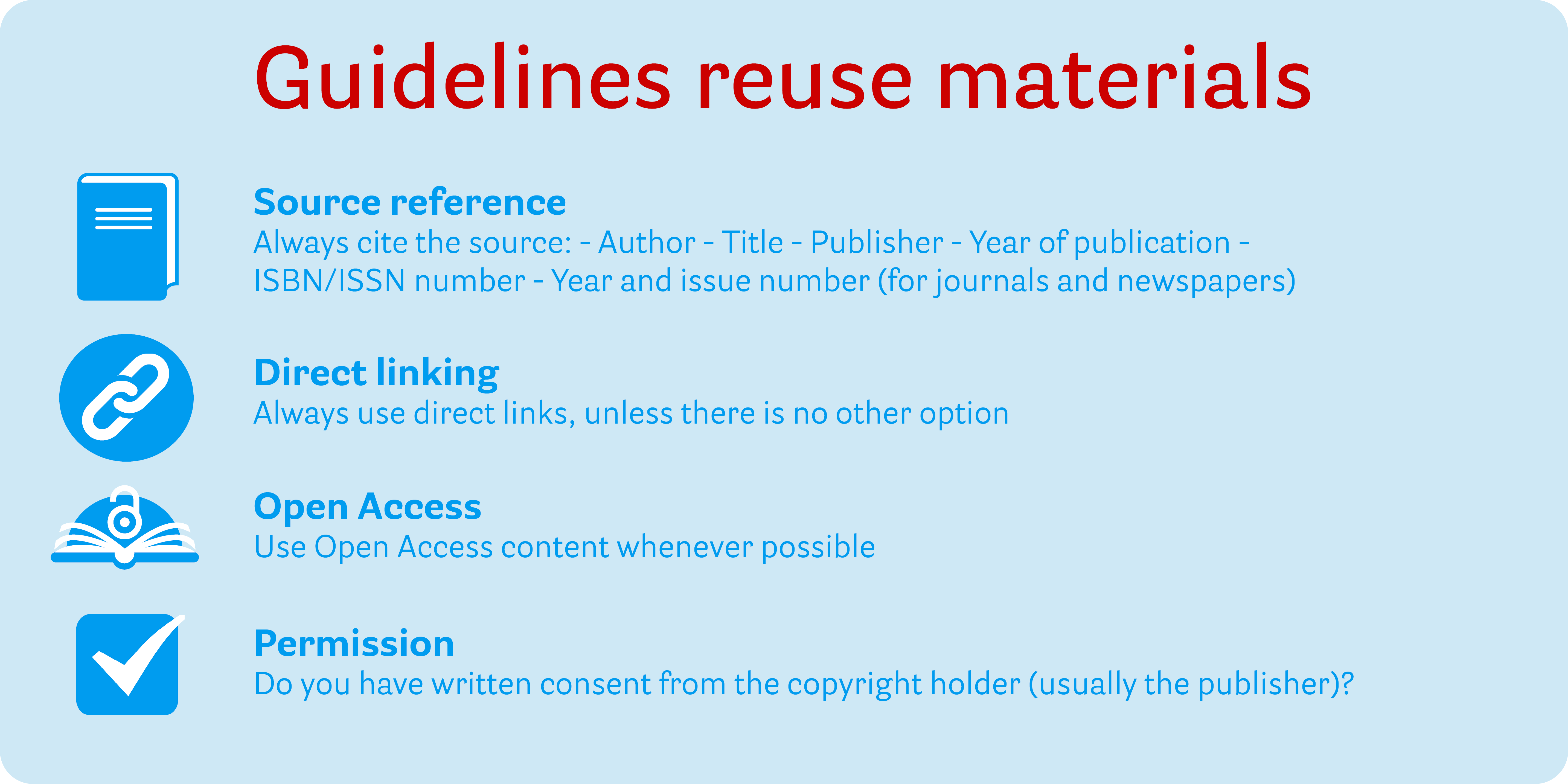
More information on reuse copyrighted material in your courses:
E-learning (Brightspace)
Free - What is always permitted?
There are two ways in which you can include audio and video material on Brightspace free of charge:
-
Link to the source: You may always link to audio clips and videos that are online. This way, you are only referring or linking to the source; you are not republishing anything. This also includes embedding YouTube videos. In addition, the Dutch public broadcaster (NPO) has a lot of audio and video material on Beeld & Geluid op school that you can refer/link to. There is also a lot of material available on Eyefilm.nl.
-
Creative Commons: In addition to linking, you may also reuse audio and video material shared under a Creative Commons license free of charge, provided you adhere to the terms of that specific license.
See for more information on this subject: Open Education .
No Easy Access Agreement
If you want to include audio or video material in Brightspace that has not been shared with a Creative Commons license and/or it is not possible to link to the content, you will have to ask permission from the owner. There are currently no agreements in place with Stichting UvO within the Easy Access Agreement regarding the (re)use of audio and video material, so you will need to request permission.
Lectures
Rules for using audio/video material in lectures
For lectures, you have a lot of freedom when it comes to reusing materials. You can show full texts of articles or books in your presentations, as well as play visual and audio material, provided that it meets the following conditions:
- The material is used for educational purposes and forms part of the curriculum.
- The material is used for non-profit-making educational purposes (this is always the case for education and teaching provided for UG/UMCG students).
- The material is used within the walls of the UG/UMCG or during a live online lecture within the secured electronic learning environment .
- You may not download and play videos unless they are shared under a Creative Commons license, but you may stream them (e.g. on YouTube).
PLEASE NOTE: These rules only apply to the use of materials during teaching activities. If you then upload your presentation to Brightspace , the rules for using materials on Brightspace then apply and these are stricter (see above, under the heading 'E-learning (Brightspace)').
Please also note: If you record your lectures and then disseminate those recordings at a later date, additional rules also apply.
Perusall/FeedbackFruits (FBF)
Perusall and FeedbackFruits (FBF) are social annotation tools. These are online platforms that offer a platform to groups of students to discuss academic texts or educational videos. Students complete assignments by writing annotations to a selected text or video.
Free - What is always permitted?
There are two ways in which you can include audio and video material on tools like Perusall en FBF:
-
Link to the source: You may always link to audio clips and videos that are online. This way, you are only referring or linking to the source; you are not republishing anything. This also includes embedding YouTube videos. In addition, the Dutch public broadcaster (NPO) has a lot of audio and video material on Beeld & Geluid op school (login with SURFconext) that you can refer/link to. There is also a lot of material available on Eyefilm.nl.
-
Creative Commons: In addition to linking, you may also reuse audio and video material shared under a Creative Commons license free of charge, provided you adhere to the terms of that specific license.
See for more information on this subject: Open Education .
No Easy Access Agreement
If you want to include audio or video material in Perusall/FBF that has not been shared with a Creative Commons license and/or it is not possible to link to the content, you will have to ask permission from the owner. There are currently no agreements in place with Stichting UvO within the Easy Access Agreement regarding the (re)use of audio and video material, so you will need to request permission.
Licence publisher
Sometimes the publisher allows the video to be used in Perusall/FBF. Please note that subsequent downloading of the material is often not allowed and/or not possible.
Contact
Educational Innovation & Evaluation offers more information on the use of tools like Perusall and FBF. Or contact Educational Innovation & Evaluation via edusupport rug.nl.
For questions on extracts and copyright, please contact copyright rug.nl. UMCG staff may contact auteursrecht umcg.nl.

