Hoe meldingen instellen
Om regelmatig op de hoogte te worden gehouden van de nieuwsberichten die in je profiel zijn ingevoerd, stel je de opties voor meldingen in: E-mail of Task. De laatste is alleen zichtbaar wanneer je inlogt in Pure (zie onderstaande afbeelding).
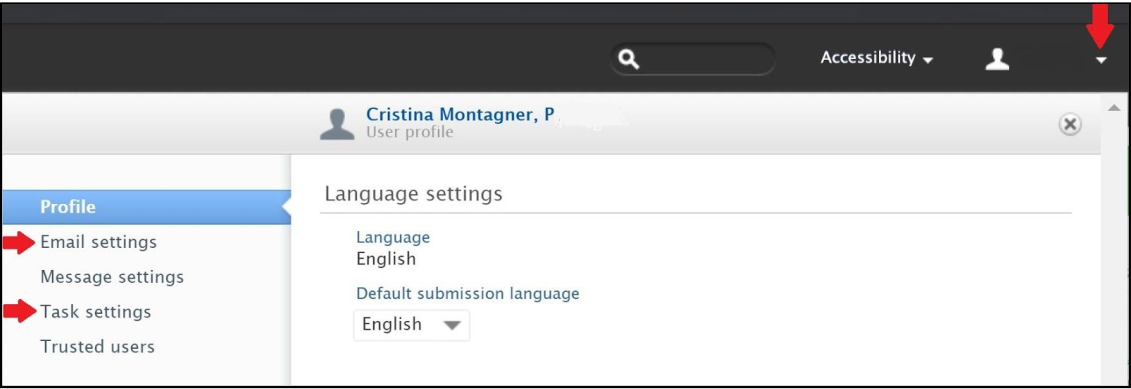
Wijzig de instellingen voor meldingen
Login in Pure > Klik op de pijl onder het P-nummer (rechtsboven in het scherm) > selecteer Email settings of Task settings
Wijzig de e-mailmeldingen
Selecteer Press/Media > Workflow: Entry in Progress (opties: Never, Immediately, Daily, Weekly, Monthly, Quarterly) > Opslaan
(zie afbeelding hieronder).
Nooit of Onmiddellijk zijn niet aanbevolen.
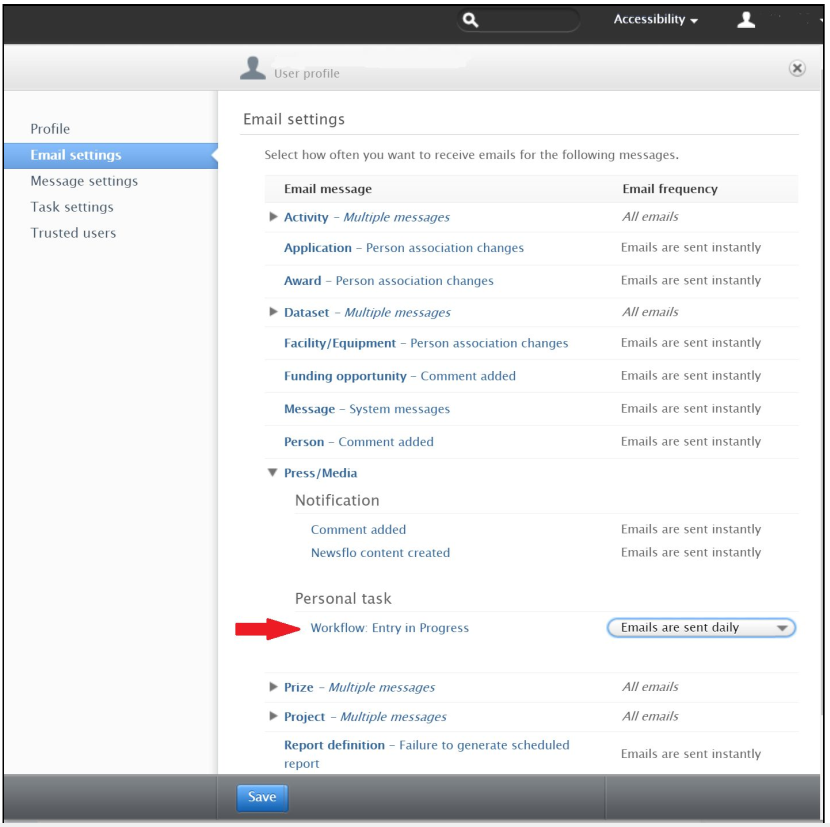
Taak meldingen
Selecteer Press/Media > Workflow: Entry in progress > Klik het vakje Show tasks aan > Save (Zie onderstaande afbeelding)
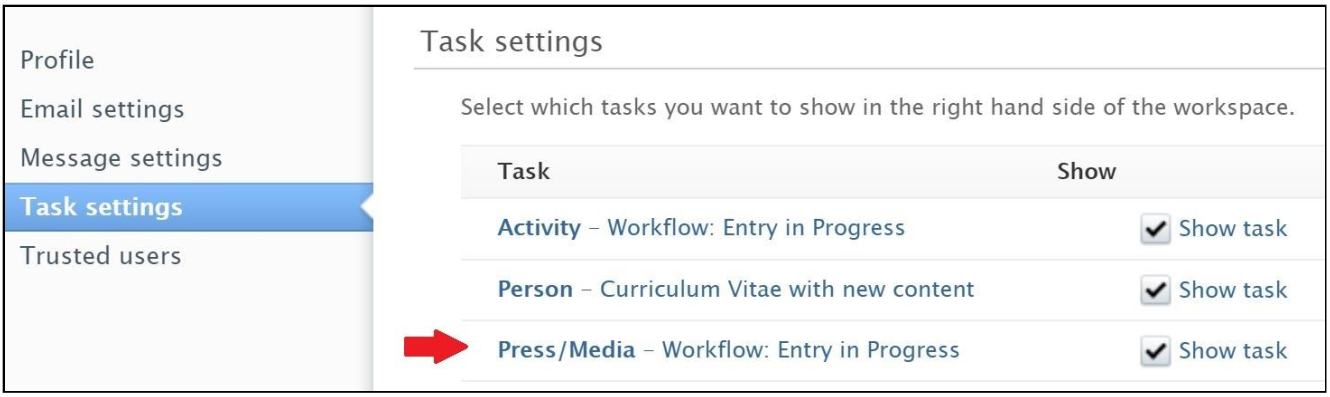
| Laatst gewijzigd: | 23 januari 2024 16:48 |

