Internet
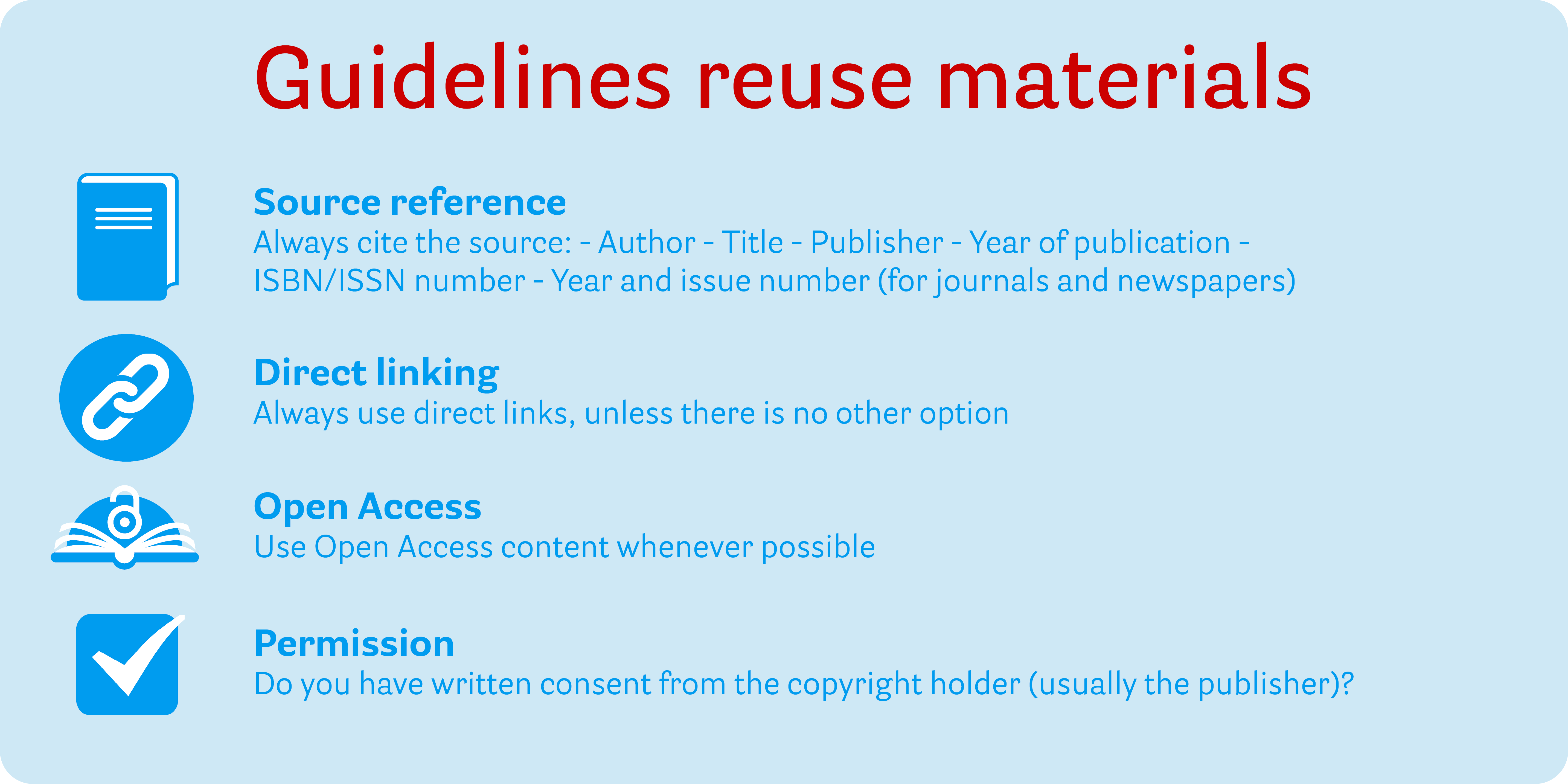
More information on reuse copyrighted material in your courses:
E-learning (Brightspace)
Free - What is always permitted?
There are many ways to include information in Brightspace without infringing copyright or incurring fines.
-
Link to the source: You may always link to material that has been published online without running into any problems or incurring additional costs. Since the source is already available on the internet, this is often the easiest option.
-
Creative Commons: Material shared under a Creative Commons license can always be uploaded to Brightspace, provided you adhere to the terms of the specific license .
-
Quotations: You may always quote a short passage, as long as it is not longer than necessary. Make sure, however, that you also add a link to the original source.
See for more information on this subject: Open Education .
No Easy Access Agreement
The Easy Access Agreement with Stichting UvO does not contain any agreements about online sources such as websites. This means that you always need permission to republish material from websites.
Of course, you can always refer to this material via a link and you may use the material if it has been shared under a Creative Commons license.
Reader
Link using a QR-code
A really easy way to include online resources in your reader is to add a QR code. Students can then easily scan the QR code with their phone or tablet and find the source. There are several QR code generators available online.
However, it is also a good idea to include a shortened link under the QR code, since not everyone is able to scan QR codes. (You can create shortened links using www.edu.nl).
No Easy Access agreement
The Easy Access Agreement with Stichting UvO does not contain any agreements about online sources such as websites. This means that you always need permission to republish material from websites.
Of course, you can always refer to this material via a link and you may use the material if it has been shared under a Creative Commons license.
Lectures
Rules for using internet sources in lectures
You may display websites for educational purposes (e.g. in lectures) without a problem. This is because you are not republishing the material; you are just showing it to the students.
If you want students to be able to find the sources from your presentation, you can include links in your slides (possibly even shortened versions of the links, using Edu.nl). Not all links can be shortened. You will only know which ones can be shortened when you try it.
Please also note: If you record your lectures and then disseminate those recordings at a later date, the rules of the publication location will apply. After all, you are then republishing the material (albeit now in video form). The recorded lecture is now a new publication. All the material that you could originally show in your lecture has now been bundled and is offered for reuse. Material that could be shown without any problems at first, may suddenly be subject to copyright through this form of (re)publication.

