Articles
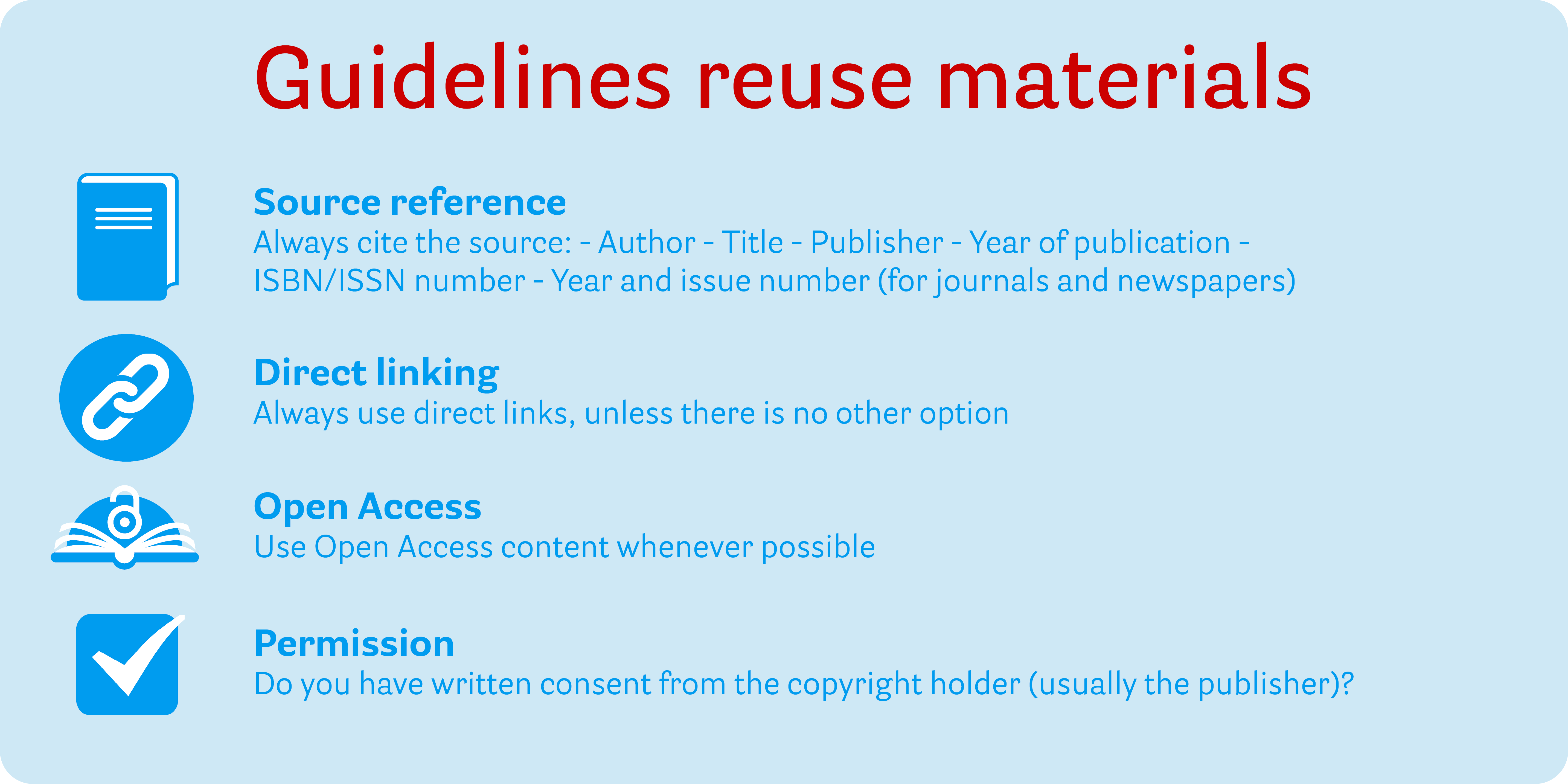
More information on reuse copyrighted material in your courses:
E-learning (Brightspace)
Free - What is always permitted?
There are many ways to include articles in Brightspace without infringing copyright or incurring fines.
-
Link to the source : You can always refer to an article in a digital journal by using a link.
-
Open Access : Articles published under a Creative Commons license can always be reused free of charge, provided you adhere to the terms of the specific license. Please use a link whenever possible. You can find these kinds of open access articles on e.g. the Directory of Open Access Journals. You can also use Unpaywall, a useful plug-in for Chrome and Firefox. You can use this to see whether an article has already been published as an open access article somewhere.
See for more information on this subject: Open Education . -
Quotations : You may always quote a short passage, as long as it is not longer than necessary. Remember to use a proper reference.
Paid extracts
Each year, the UG/UMCG pays an advance amount for materials used and for which no prior permission had to be requested. This amount is based on the size and number of extracts used in the previous year.
The Dutch universities aim to minimize the number of paid extracts in order to decrease the advance payment for the coming years.
For this reason, you should, as far as possible, use the free options described above or, failing that, to include the article in a (printed) reader. Uploading the pdf to Brightspace is not allowed and may lead to substantial fines.
The only exception is when you personally acquired permission from the rights holder* to upload the pdf to Brightspace. If this is the case, please contact copyright rug.nl. UMCG staff may contact auteursrecht umcg.nl.
Read more about the UG/UMCG policy on the reuse of copyrighted materials in education.
*Please note: Depending on agreements made, the author of a published work also needs permission. The exploitation rights of a published work usually lie with the publisher and not with the author(s). > More information.
Reader
Free - What is always permitted?
There are a number of ways to include articles in a reader without infringing copyright or incurring fines.
-
Open Access: Articles published under a Creative Commons license can always be reused free of charge, provided you adhere to the terms of the specific license. If the article is available online please use a link. You can find these kinds of open access articles on e.g. the Directory of Open Access Journals. You can also use Unpaywall, a useful plug-in for Chrome and Firefox. You can use this to see whether an article has already been published as an open access article somewhere.
See for more information on this subject: Open Education . -
Quotations: You may always quote a short passage, as long as it is not longer than necessary. Remember to use a proper reference.
Paid extracts
Easy Access
Each year, the UG/UMCG pays an advance amount for materials used and for which no prior permission had to be requested. This amount is based on the size and number of extracts used in the previous year.
Please note: The Easy Access scheme only applies to education for students enrolled in a Bachelor’s or Master’s programme at the UG/UMCG. All other types of education are excluded from the Easy Access scheme.
Easy Access: what is permitted?
You can use no more than 40 pages from a publication, provided this does not exceed 20% of this publication.
Please note: The number of words used for the entire course are added together. For example, if you use 21 pages from the same publication twice within the same course, this no longer counts as Easy Access.
Longer extracts?
For extracts longer than 40 pages (maximum of 20% of the publication), you must obtain the explicit prior permission of the copyright holder, for which a fee is often charged.
If you want to use a long extract from a source, the University Library can also find out whether the source is available to purchase (digitally), so that students can have access to it. Please do not hesitate to get in touch with us if you need advice or support regarding long extracts: copyright rug.nl. UMCG staff may contact auteursrecht umcg.nl.
Be critical of extracts: retain more resources for other educational matters
Wherever possible, use the free options described above. If this does not work, keep the extract as short as possible (within Easy Access, a short extract costs less than a medium extract). In this way, the UG/UMCG retains more money for other educational matters. Read more about the UG/UMCG's policy on the reuse of copyrighted works in education.
Contact
For more information on the process of making a reader, please contact the reader administration of your faculty.
Lectures
Rules for using articles in lectures
For lectures, you have a lot of freedom when it comes to reusing materials. You can show full texts of articles or books in your presentations, as well as play visual and audio material, provided that it meets the following conditions:
-
The material is used for educational purposes and forms part of the curriculum.
-
The material is used for non-profit-making educational purposes (this is always the case for education and teaching provided for UG/UMCG students).
-
The material is used within the walls of the UG/UMCG or during a live online lecture within the secured electronic learning environment .
-
You may not download and play videos unless they are shared under a Creative Commons license, but you may stream them (e.g. on YouTube).
-
The Easy Access scheme only applies to education for students enrolled in a Bachelor’s or Master’s programme at the UG/UMCG. All other types of education are excluded from the Easy Access scheme.
Please note: These rules only apply to the use of materials during teaching activities. If you then upload your presentation to Brightspace, the rules for using materials on Brightspace then apply and these are stricter (see above, under the heading 'E-learning (Brightspace)'.
Please also note: If you record your lectures and then disseminate those recordings at a later date, additional rules also apply.
Perusall/FeedbackFruits (FBF)
Perusall and FeedbackFruits (FBF) are social annotation tools. These are online platforms that offer groups of students the opportunity to discuss academic texts or educational videos. Students complete assignments by writing annotations to a selected text or video.
Free - What is always permitted?
By using open content/Open Access articles in tools like Perusall/FBF you avoid infringing copyright or incurring fines.
-
Open Access: Articles published under a Creative Commons license can always be reused free of charge, provided you adhere to the terms of the specific license. You can find these kinds of open access articles on e.g. the Directory of Open Access Journals. You can also use Unpaywall, a useful plug-in for Chrome and Firefox. You can use this to see whether an article has already been published as an open access article somewhere.
See for more information on this subject: Open Education.
Paid extracts
Easy Access
Each year, the UG/UMCG pays an advance amount for materials used and for which no prior permission had to be requested. This amount is based on the size and number of extracts used in the previous year.
Please note: The Easy Access scheme only applies to education for students enrolled in a Bachelor’s or Master’s programme at the UG/UMCG. All other types of education are excluded from the Easy Access scheme.
Easy Access: what is permitted?
You can use no more than 40 pages from a publication, provided this does not exceed 20% of this publication.
Please note: The number of words used for the entire course is added together. For example, if you use 21 pages from the same publication twice within the same course, this no longer counts as Easy Access.
Because of the fact that Perusall and FeedbackFruits are social annotation tools, uploading PDFs is permitted here under certain conditions.
Longer extracts?
You can only use more than 40 pages from a publication or over 20% of the publication provided that:
-
The material is published in Open Access, preferably with a CC licence that explicitly permits reuse
-
It is your own work, for which you are the copyright holder
-
Explicit permission for use has been obtained from the copyright holder*
-
The publisher's licence allows the article to be used in Perusall/FBF. If the licence allows the use, it takes precedence over the restrictions of the Easy Access regulation.
If you want to use a long extract from a source, the University Library can also find out whether the publisher's licence allows the use in Perusall/FBF.
*Please note: Depending on agreements made, the author of a published work also needs permission. The exploitation rights of a published work usually lie with the publisher and not with the author(s). > More information.
Contact
Educational Innovation & Evaluation offers more information on the use of tools like Perusall and FBF. Or contact Educational Innovation & Evaluation via edusupport rug.nl.
For questions on extracts and copyright, please contact copyright rug.nl. UMCG staff may contact auteursrecht umcg.nl.

