Handmatig invoeren van nieuws-/media-items
Voordat je een nieuws-/media-item toevoegt in Pure, raden wij aan om te controleren of het item al automatisch is geïmporteerd of niet.
Het is mogelijk om nieuws-/media-items toe te voegen door een template in te vullen met behulp van de beschikbare invultemplates.
Om een nieuws-/media-item aan te maken vanuit een template doorloop je de volgende stappen:
Log in op Pure en klik op de groene knop Add content
En klik op de groene Add content-knop.
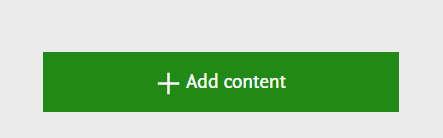
Klik op Press/Media in de menubalk aan de linkerkant
Kies een templatetype in het midden van de pagina.
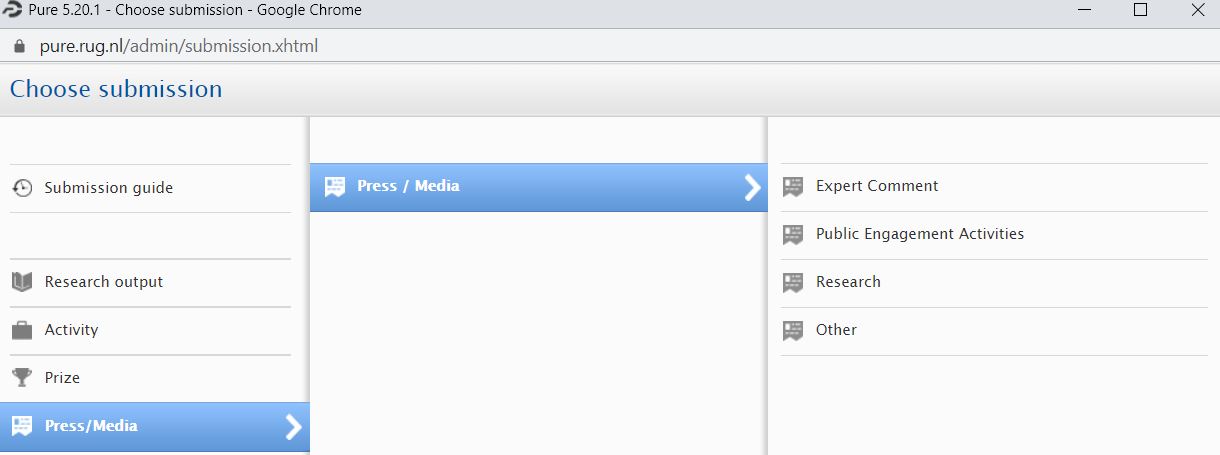
Beweeg de cursor over de template die je wilt gebruiken
(aan de rechterkant van de pagina) en klik op Choose.
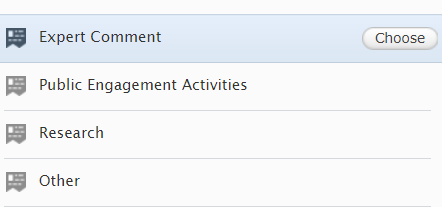
Vul zoveel mogelijk informatie in
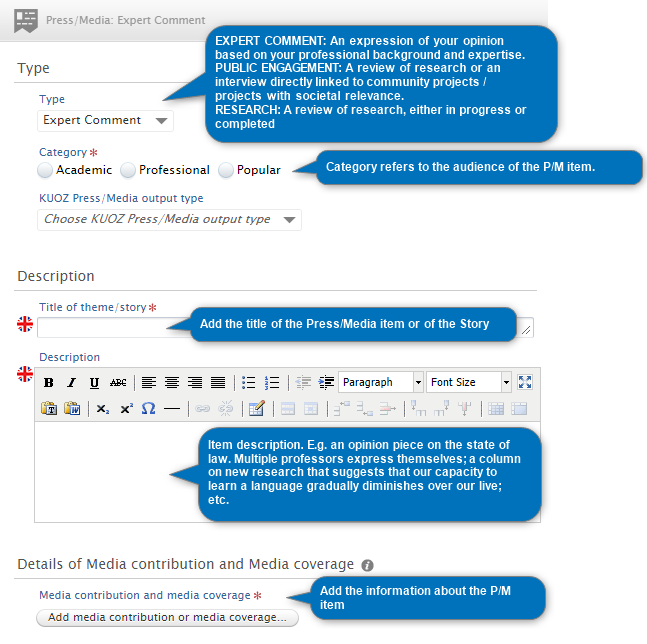
Voeg media contribution toe
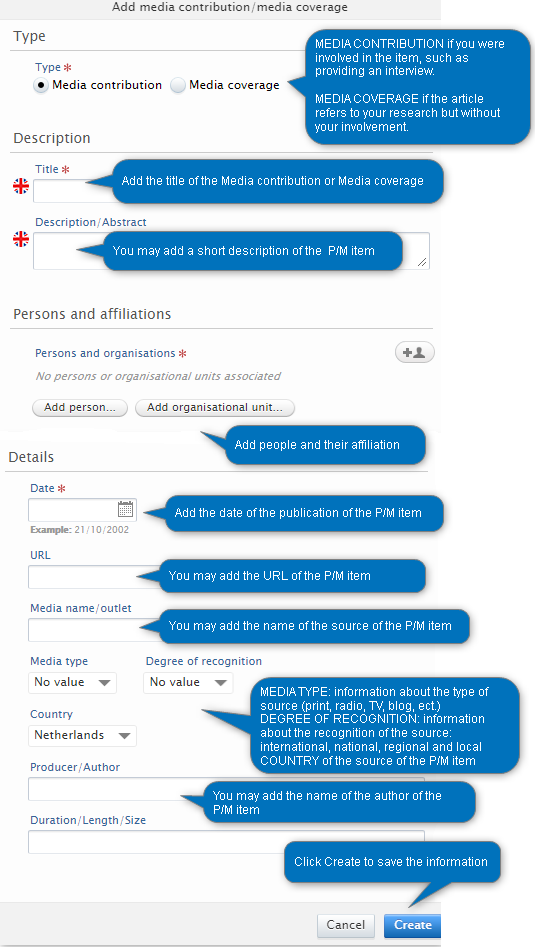
Voeg relaties toe
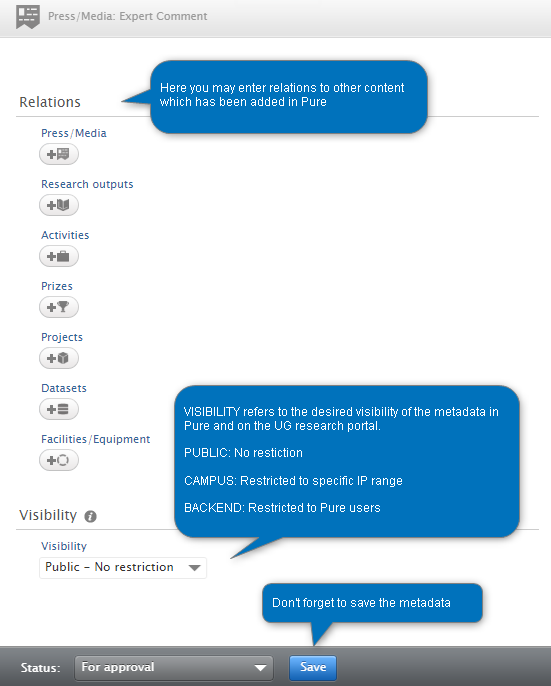
Klik op Save.
Handleiding voor Press/Media : hoe je het template voor indiening van nieuws/media invult.
| Laatst gewijzigd: | 25 januari 2024 14:32 |
View this page in: English

