Toevoegen activiteiten
Je kunt je Activiteiten handmatig aan Pure toevoegen, door een template in te vullen met behulp van de beschikbare submission templates.
Om een Activiteit aan te maken vanuit een template doorloop je de volgende stappen:
Log in op Pure
En klik op de groene Add content-knop.
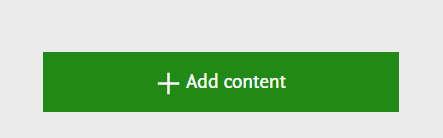
Kies een template type
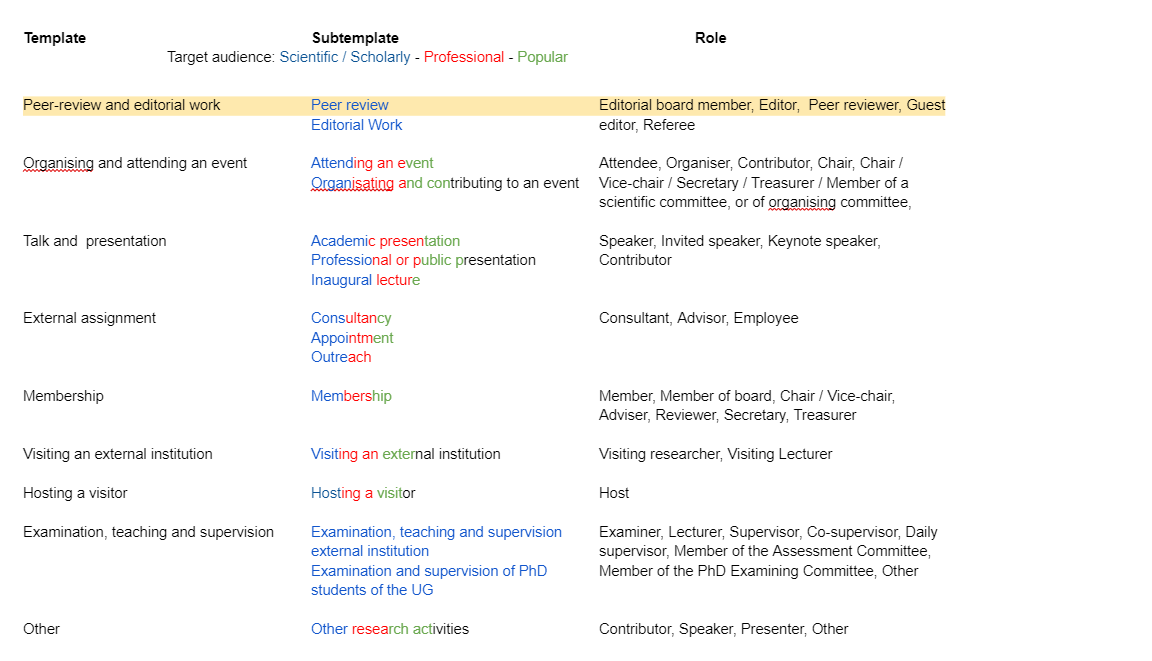
- Vul zoveel mogelijk informatie in de metadata in: items gemarkeerd met een rode asterisk moeten worden ingevuld.
- Geef aan voor welk publiek de activity bedoeld is.
- Selecteer bij elk subtemplate de juiste rol!
- Hulp is beschikbaar door op het informatie-icoon bovenaan elke sectie te klikken.
- Vergeet niet op Save te klikken om alle wijzigingen op te slaan.
Handleiding voor indiening
General submission guide: voor meer informatie over waar je de verschillende soorten onderzoeksoutput, activiteiten en prijzen kunt toevoegen.
Let op: Een activiteit met de status approved, kun je zelf niet meer verwijderen. Neem contact op met de Pure-coördinator van je faculteit of research instituut of met het Pure validatieteam.
Laatst gewijzigd:10 november 2025 10:18
View this page in: English

