Add research content (general)
-
What output can I add to Pure?
You can add different types of output to Pure. Besides your publications also e.g. prizes, press articles and datasets. More information: Add content to Pure.
-
When will my entries in Pure be visible in the UG research portal? And can I control what output is visible. and what is not?
Whether research output is shown in the UG research portal depends on its 'workflow' status in Pure. More information, see: Workflow status.
In addition, the UG has decided to introduce the Open access procedural regulations for short academic works by UG staff members in the context of the Taverne amendment to give an extra boost to open access publishing. Under these regulations, full text publications by UG authors will automatically be made available in open access via Pure six months after their first publication in a journal or edited book. You have the option of opting out.
-
Why is my research output not immediately visible on the research portal?
When research output is entered in Pure, it is immediately visible on the so-called MePa (under Research, publications).
This is different on the Research Portal. There, research output is visible only after validation; research output with the status For Validation is therefore not yet visible: the library provides validation within 5 working days. -
How do I create a filter in Pure and how do I delete a filter?
1. Creating a filter
- Go to your research output (or Activities or Press media
items).
- Click on the filter icon:
- Select, for example, period and set the relevant year or
period: current year, last year, or a specific interval (this can
also be a specific year).
- Click on the pin icon
and give it a clear name.
Instead of period, you can also select other fields: e.g., SEP or KUOZ output type, or Type to select a specific type of publication.
2. Removing a filter
- Click on the gear icon next to Research Outputs (or Activities,
or Press/Media, etc.):
- A screen will appear where you can delete or rearrange filters
(see image).
- Click on the cross on the relevant screen to close and save.
- Go to your research output (or Activities or Press media
items).
-
How visible are rectracted publications in Pure and on the research portal?
Retracted publications are stored in Pure, but are NOT visible on the research portal. -
Why is the full text not available on my profile page?
Before the full text is shown on the portal, the Library validation team needs to handle the copyright issues for you and set the embargo period.
There are several options. The full text is:
- Open Access: after validation by library staff the full text will be available on your profile page
- Embargoed: the library staff will set the embargo period. If the embargo period has expired, the full text will become directly available on your profile page
- Restricted: showing the full text on your profile page is not permitted.
-
Which template should I use?
You will find the templates on: Submission guide for all content types.
-
How do I check my personal data/research data?
You can check your personal data by clicking on 'Edit person profile' (upper right corner in Pure).More information: Checking your personal information in Pure.
-
Will I be notified if someone else adds me to their research output?
Yes, a message will appear in Pure. If you would also like to receive an e-mail, you can indicate this in Pure, see: Receiving emails from Pure (My messages).
-
How can I change the publication type of my research output?
If you have entered research output using an incorrect research output sub-type, you can still correct this when you are editing the research output in Pure.
For example, you may have registered research output in the contribution to journal type, with the sub-type article whereas the correct sub-type is letter. If you want to change it to another type of research output, for example from contribution to journal to chapter in book/report/conference proceeding, you can use the Claim/Disclaim button to report this to the the University Library validation team.
-
How can I enter multiple chapters?
You can enter multiple chapters of the same book with minimal effort. Simply follow these five steps:
- Enter the first chapter and save it.
- Re-open the first chapter.
- Click on the create a copy button (in the lower right corner)
- Change the title of the copy and save the copy.
- Repeat this for every chapter that you need to enter.
-
My article has more than 40 authors? How do I enter them in Pure?
In the case of more than 40 authors always send your article to the Metadata department at the UB.
Use the Deposit your article link for that!
Note: This also applies to papers. -
How can I add my pre-university of Groningen publications to Pure?
You can also enter your publications from before you worked for the University of Groningen in Pure. However, it is important to enter the, in this case external, affiliations correctly to avoid publications being counted in the RUG statistics.
The easiest way to add historical data is to use the Automated search option. Automated search is a function that searches a number of selected online databases for publications that may be yours. Keeping track of your publication list can be time-consuming. This task becomes easier with automated search.
Manual (PDF): /library/support/pure/shared/pdf/automated-search-pure.pdf.How to activate Automated search in a few steps
Please note! Automated search goes back a maximum of 2 years. Adding publications from before the last two years can be done with an RIS or BibTex. See below.If you have your publications available in RIS or BibTeX format, you can import them from a file. Otherwise, you can create them based on a template. Your pre-RUG publications are visible on your personal profile page on the RUG website, but are not part of internal RUG reports.
When adding your publications to Pure, make sure that your affiliation is correctly registered. By default, your current appointment (at the University of Groningen) is represented by Pure. When adding a pre-RUG publication to Pure, you need to change this affiliation to the organisation you were currently working for. Use the Changing affiliation(s) fact sheet to see how to change the affiliation in five easy steps.
Especially with larger quantities (25+) of publications, adding all these publications to Pure can be labour-intensive. For help or advice on retrieving your pre-RUG publications, contact pure@rug.nl.Please note! Pre-RUG publications do not have full texts added in Pure.
-
How do I add the final author's version?
You can submit your final author's version through the 'Deposit your article' online form. Once you have deposited your document, the Library will:
- verify the metadata you provided with your article
- add metadata, i.e. page number, volume, issue (it will be deduced from your submitted article)
- add the DOI if available including the corresponding licences if applicable
- add the author’s version to Pure and make it publicly accessible as soon as this is permitted, using data from Open Policy Finder and taking into account any comments you sent us when depositing the article
- monitor the publishing date of the version to appear in the peer-reviewed journal
- add the publisher’s version to Pure and make it publicly available as soon as this is permitted, using data from Open Policy Finder.
- complete the metadata based on the publisher’s version (i.e. page number, volume, issue)
- add the DOI if available, including the corresponding licences if applicable
- as soon as the publisher's version is available, without embargo, the author’s version will be made invisible on the UG research portal.
-
How do I look up publications in Pure that I am not connected to?
If you expect a publication to exist, but it is not yet listed in your publication list, you can search for it in Pure.
By removing the My content filter, you will gain access to all content in Pure and you will now be able to search for the content you intend to submit.
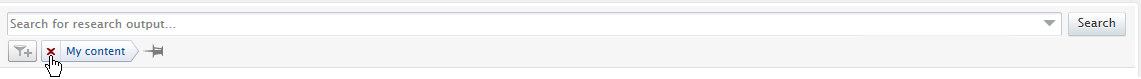
remove my content filter If the publication has already been entered, you can claim the content by clicking the content-action symbol (the little gear wheel button) and select Claim content.
Please provide a short description of why you are claiming this research output. Once the Library has added your name to the publication’s authors section, you will be notified and the content will be visible in your publication list. -
How can I add a conference paper?
There are multiple ways in Pure to enter a contribution to a conference. However, it is important to note that the type you choose has an impact on how the entered publication is counted in an evaluation such as SEP. Bearing this in mind, we recommend the following steps:
- Is your contribution published in a journal or book? Please use the Research output > Chapter in Book/Report/Conference proceeding > Conference proceeding. This will mark the publication as scientific output for SEP (a contribution to conference type will not).
- If your contribution is not published in a journal or book, but is still a paper, poster or abstract, then use the corresponding type under Research output > Contribution to conference (Paper or Poster or Abstract or Other).
- If you presented your work in a conference you can register it
as an activity under Activity> Talk and presentation >
Academic presentation. In the template you may add information
about the event and add a file of your presentation or
poster.
-
How can I link pieces of content?
One of the most valuable features of Pure is its ability to make connections between pieces of content.
Showing these links is invaluable to potential funders and to staff with similar research interests.
Pieces of content are linked by adding Relations to each other towards the bottom of the content window.
For example, click Add research output, search for the publication you require in the pop-up box and click on it to add it as a new relation to other research content.
-
I found a duplicate in my list, what should I do?
-
My publication is already in Pure but why is my name not mentioned?
If you expect a publication to be in Pure, but it is not yet listed in your publication list, you can search for it in Pure and claim it as yours.
By removing the My content filter, you will gain access to all content in Pure and you will now be able to search for the content you intend to submit.
remove My content-filter
If the publication has already been entered, you can claim the content by clicking the little gear wheel button and selecting Claim content.
When claiming research output, please write a short message outlining why you are claiming this. Once your name is added to the publication's authors section, you will be notified and the content will be visible in your publication list.
Disclaiming
If you find research content in your publication list that is not related to your person or if you find a duplicate publication, press the little gear wheel button and select Disclaim content. Please write a short description of why you are disclaiming this research output (e.g. not mine). -
Is there a manual available for adding content to Pure?
Yes, you can access various manuals for adding different research output, e.g. datasets, press/media, patenten etc.
You can find the manuals on: Submission guides and template manuals.
-
Didn't find an answer?
Didn't find an answer? If you can't find your question here, please send a message to pure rug.nl.

