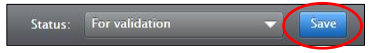Changing affiliations
When adding your publications to Pure, please make sure that your 'affiliation' is registered correctly.
By default your current affiliation (to the University of Groningen) will be suggested by Pure. When you are adding a pre University of Groningen publication to Pure, you need to change this affiliation to the organisation that you previously worked for.
Change the affiliation on your pre University of Groningen research output in five simple steps:
- Open the publication in Pure, scroll down to the section 'Authors and affiliations';
- Click 'Edit' to change to affiliation on Author;
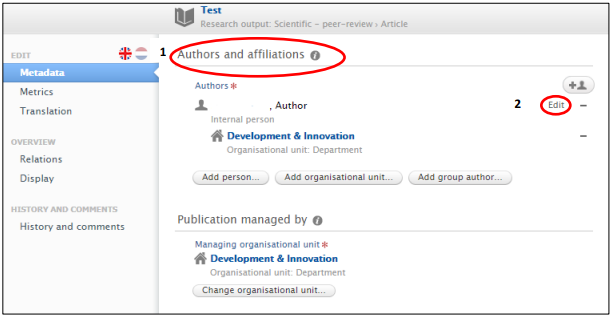
3. The following pop-up screen opens, in which you deselect the affiliation to the current organisational unit (1), and affiliate to an external organisation (2)
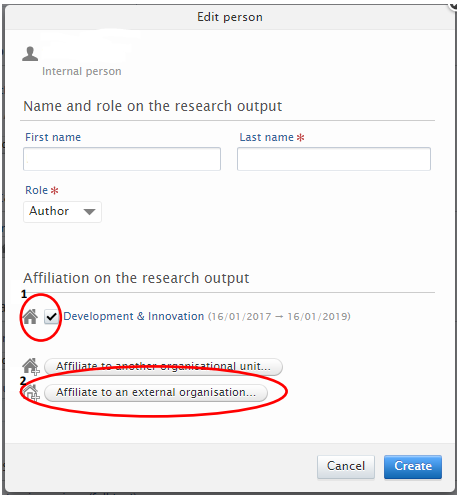
4. Search and select the appropriate organisation or create a new one, if the organisation doesn’t exist yet in Pure. You select the organisation by clicking its name;
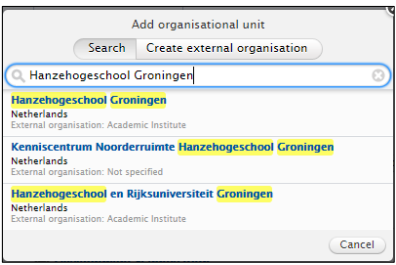
Note: the 'Managing organisation unit' will still mention your current department at the University of Groningen.
This has to do with which faculty coördinator is responsible for handling your research output in Pure.
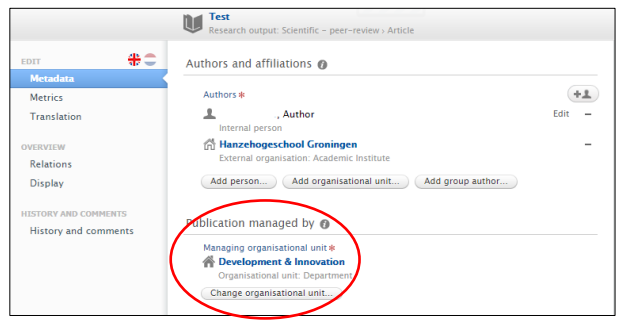
5. Save the publication (by clicking the 'Save' button at the bottom of the page).