Find a study spot faster: New UB App shows how busy the library is
From 1 September 2025, the new UB App makes finding a study spot in the University of Groningen Library (UB) easier than ever. A real-time occupancy monitor will show you how busy each floor of the UB City Centre is.
Install it on your phone, computer or simply use it in your browser. The old UB App has now been discontinued.
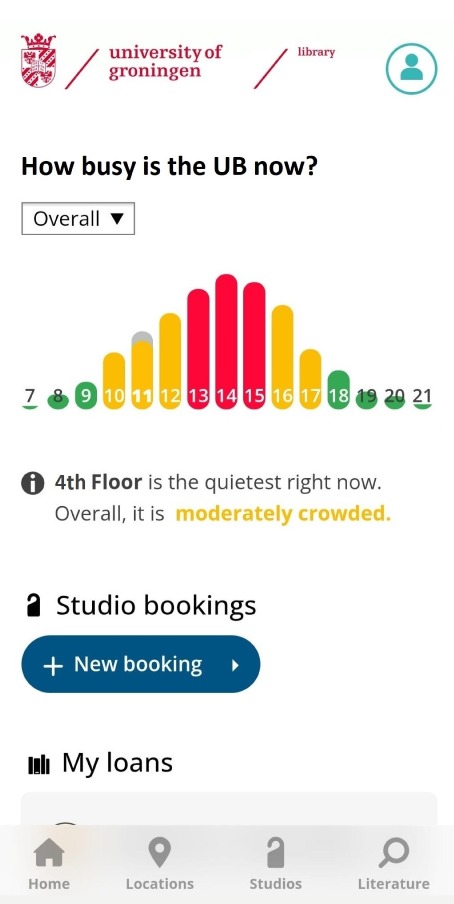
Logging in
After installing, simply log in with your S- or P-number to have the UB in your pocket. Please note: if logging in doesn't work right away, refresh the page. In the installed app, the app refreshes automatically when you change settings.
New: live occupancy per floor
The UB App now shows real-time occupancy for every floor of the UB City Centre, with an easy-to-read graph. Even if it is a busy period, you will know where (and when) to find a study spot.
What else you can do in the UB App
On any device, the app makes it easy to:
-
Reserve a studio (for 1-2 people and groups)
-
Search for literature via SmartCat
-
See your loans
-
Check UB opening hours
-
Stay up to date with UB news
How to install the app on your phone
The UB App runs in your browser, but you can add it to your home screen for convenience.
On iPhone (Safari)
-
Open the app link in Safari.
-
Press the Share icon at the bottom of the screen (it usually looks like a square with an upward arrow).
-
Select Add to Home Screen.
Please note: Log in with your UG account (S- or P-number) to use all features of the app.
On Android (Chrome)
-
Open the app link in Chrome.
-
Press the three-dot icon in the top-right corner.
-
Select Add to Home Screen or choose Install app.
Please note: Log in with your UG account (S- or P-number) to use all features of the app.
On Windows or Mac
-
Open the app link in your browser.
-
Click on the Install icon on the right side of the URL bar (it usually looks like a computer screen with a downward arrow).
-
Select Install.
Please note: Log in with your UG account (S- or P-number) to use all features of the app.
Need help?
Questions or feedback about the app or installation? Send an email to ubapp rug.nl.
More news
-
15 September 2025
Successful visit to the UG by Rector of Institut Teknologi Bandung

