How do I remove an SDG-label from my publication?
The assignment of SDG labels is done automatically. It is
possible that an incorrect label has been assigned to our
publication. You can adjust this yourself:
- Log onto Pure
- Open the Pure record
- Scroll down to the section ‘Sustainable development goals’
- Click on the minus (-) sign against the specific SDG label
- Click the ‘Save’ button
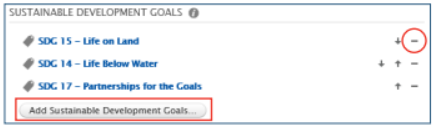
View this page in: Nederlands

