Connect ORCID iD to Pure

Do you already have an ORCID iD? Then you can easily connect it to your Pure account.
This way your ORCID page will automatically be filled with your research output from Pure.
For UMCG employees and PhD students
-
Select UMC Groningen in the SURFconext screen and log in with the UMCG email address and password.
-
If the UMCG logo is not immediately visible, choose 'Use another account' in the SURFconext screen and select UMC Groningen. You then log in with UMCG email address and password.
-
If the SURFconext screen does not come up, close the browser completely and try again.
-
Does logging in via UMC Groningen give an error message? If so, use an Incognito or InPrivate window.
Go through these steps or watch this short instruction video.
N.B. Also go through these steps if your ORCID iD is already connected to your Pure account and you want to give permission to have your ORCID page updated automatically with your research output from Pure.
Login to Pure. Click on "Edit profile" on your Personal overview page.
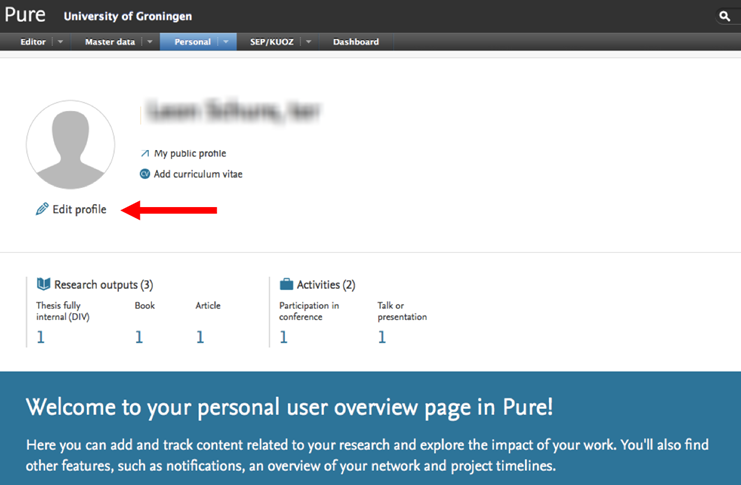
Click on the link "Create or Connect your ORCID iD".
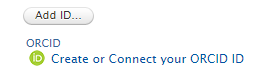
You will now be directed to the ORCID site where you can generate your ORCID iD. Click on "Proceed".
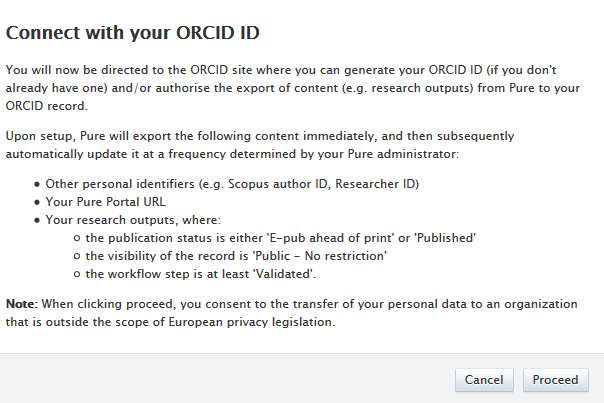
Fill in all required fields and press "Register".
In order to make optimal use of your ORCID iD, we recommend that you make your profile public (setting: Everyone). More information on visibility settings.
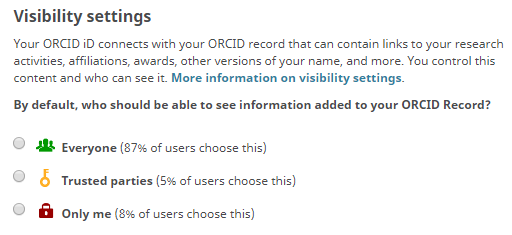
Pure requests permission to access your ORCID iD. We ask you to grant this permission.
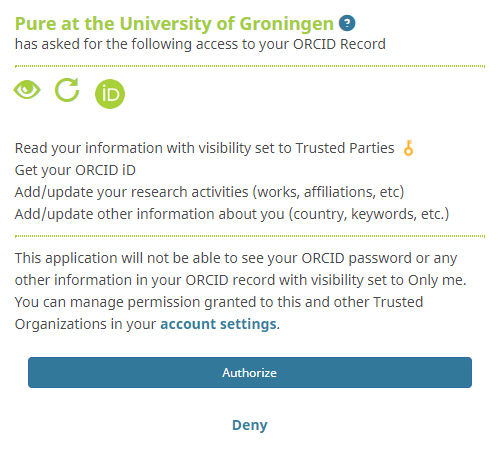
Press "Save" at the bottom of the Pure screen. You now have an ORCID iD and it is registered in Pure.
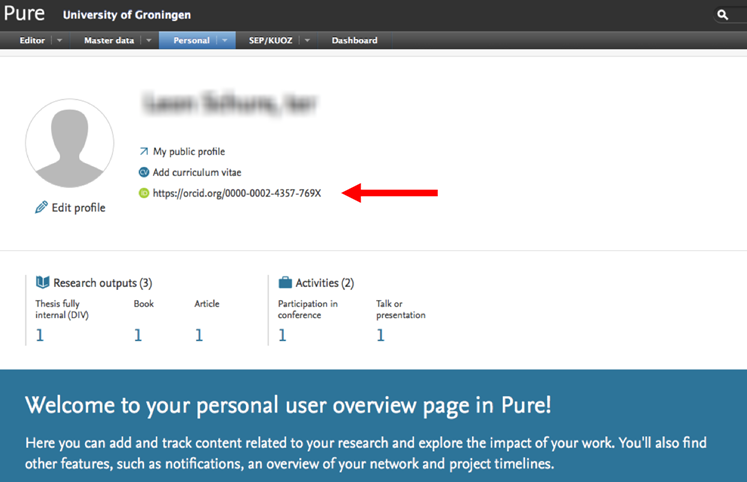
On your personal profile page there is now an ORCID icon in your profile. This icon is a link to your ORCID page.
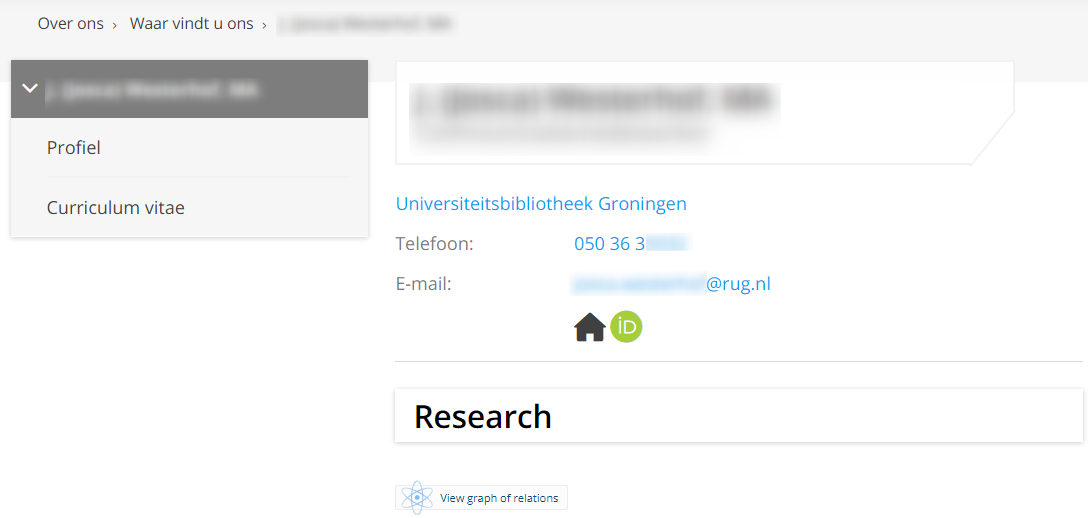
You can also use your ORCID iD to login to orcid.org and view your page there. It may take some time for your data from Pure to be visible on your ORCID page. This is because they are synchronized every 24 hours. You can manually synchronize the data by clicking on the "Export" button behind your ORCID iD in Pure. Please note that you also have to add your affiliation details to your ORCID page manually.
In order to benefit the most from your ORCID iD, we ask you to always include your ORCID iD when you submit publications or apply for funding. More information on how you can use your ORCID iD.
By enabling Automated Search in Pure, you also have the possibility to import research output from your ORCID page to your Pure profile.
| ORCID support: orcid rug.nl | orcid umcg.nl |

