Aanvragen bij andere bibliotheken
UMCG-medewerkers en studenten kunnen gratis en heel eenvoudig artikelen of boeken aanvragen bij een andere bibliotheek in binnen- en buitenland.
Hoe gaat dat precies?
Vraag een artikel aan
Hoe vraag je een artikel aan bij een andere bibliotheek?
1) Ga naar PubMed of naar één van onze andere databases
Open PubMed altijd via onze website, alleen dan zie je bij elk artikel de rode ‘ Get-it! ’ button staan.

2) Artikel gevonden? Klik op 'Get it!'
Heb je een artikel gevonden? Klik op de Get it! button om te zien of het in onze collectie is. Als dat het geval is, dan ga je normaalgesproken direct door naar de pdf van het artikel.
- Artikel niet in PubMed? Vul dan dit formulier in. Wij kijken dan of we het artikel toch voor je kunnen aanvragen.
3) Klik op ‘ Request from another library’
Maar is het artikel niet aanwezig, dan komt u in onderstaand SmartCat-scherm. Daar kun je het artikel bij een andere bibliotheek aanvragen met de knop ‘Request from another library’.
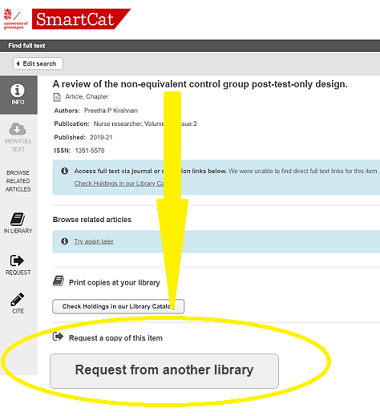
4) Log in met je:
- UMCG-account
- of studentenaccount
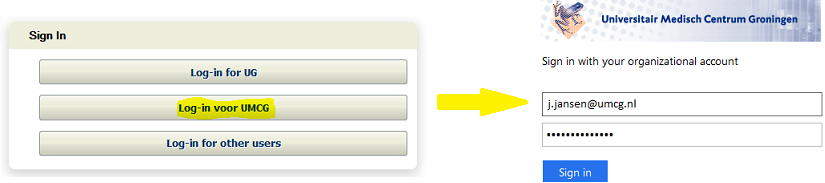
5) Check het aanvraagformulier
- Controleer of 'Copy' geselecteerd staat als je een artikel of hoofdstuk aanvraagt
- Ben je UMCG-medewerker en vraag je voor het eerst aan? Wil je dan het nummer van uw UMCG-pas (achterkant) invullen in het Barcode-veld?
- Selecteer bij 'Organization': UMCG Staff (als je werkt bij het UMCG of de medische faculteit)
Selecteer alleen University of Groningen als je student bent
.... en klik op 'Submit Request
Vraag een boek aan
Hoe vraag je een boek aan bij een andere bibliotheek?
1) Zoek eerst het boek op in SmartCat
(selecteer als filter: Held by Libraries WorldWide )

2) Boek gevonden? Klik op 'Aanvragen bij een andere bibliotheek'
Let op: alleen als het boek niet beschikbaar is bij de CMB of de UB, verschijnt de knop ‘Aanvragen bij een andere bibliotheek’.
(Boek niet te vinden? Vul dan dit aanvraagformulier in. Wij kijken dan of we het artikel toch voor je kunnen aanvragen.)
3) Je kunt inloggen met je:
- UMCG-account
- of studentenaccount
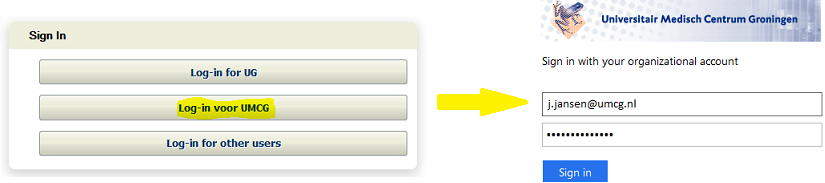
4) Check het aanvraagformulier
- Je kunt zelf aangeven of je het boek wilt afhalen bij de CMB of UB
-
Zorg ervoor dat je 'Loan' selecteert voor het te leen vragen van een boek en 'Copy' voor een hoofdstuk uit een boek
- Ben je UMCG-medewerker en vraag je voor het eerst aan? Wil je dan het nummer van je UMCG-pas (achterkant) invullen in het Barcode-veld?
- Selecteer bij 'Organization': UMCG Staff (als je werkt bij het UMCG of de medische faculteit) of University of Groningen (als je student bent)
.... en klik op 'Submit Request
Boek niet in SmartCat ? Vul dan dit aanvraagformulier in. Wij kijken dan of we het artikel toch voor je kunnen aanvragen.
Met spoed aanvragen? Neem dan even contact met ons op.
Veelgestelde vragen
Ik kan de publicatie die ik zoek niet vinden. Hoe vraag ik het nu aan?
Dan kun je ook dit formulier handmatig invullen. Wij kijken dan of we het toch ergens voor je kunnen aanvragen.
Wat kost het om iets aan te vragen?
|
Aanvraag binnenland |
Aanvraag buitenland |
|
|---|---|---|
|
Medewerkers / promovendi UMCG & RUG |
Gratis (de bibliotheek neemt de kosten voor haar rekening) |
Gratis (de bibliotheek neemt de kosten voor haar rekening) |
|
Studenten RUG |
Gratis (de bibliotheek neemt de kosten voor haar rekening) |
Gratis
|
|
Overige leners (bijv. AVAG, Wenckebach) |
Boek: € 13,- Artikel: € 6,50 |
Boek: kostprijs wordt volledig doorberekend, met een minimum van € 26,50 Artikel: €1,20 per pagina, met een minimum van €26,50 |
Hoe kan ik een spoedaanvraag indienen?
Meestal worden artikelen binnen een paar dagen geleverd, maar soms duurt het ook langer, afhankelijk van waar het vandaan moet komen en hoe snel die bibliotheek levert.
Heb je het snel nodig? Neem contact met ons op , wij vragen het dan met spoed voor je aan.
Kan ik ook handmatig een aanvraagformulier invullen?
Ja dat kan!
Zijn er nog andere mogelijkheden om de pdf van een artikel te bemachtigen?
Ja die zijn er. Alle denkbare manieren vind je hier: 'How to get the PDF'
Inloggen lukt niet. Hoe kan ik nu een aanvraag indienen?
Mail ons het nummer op je UMCG-pas (achterkant) en wat je nodig hebt: bibliotheek umcg.nl
Kan ik in Google Scholar zien of wij een artikel in collectie hebben?
Activeer hiervoor de Get it!-link in Google Scholar via:
- Google Scholars menu
- Settings
- Library Links
- Selecteer: University of Groningen Library – Get It!
Daarna zie je een Get it!-link naast elk artikel in de resultatenlijst.
Of neem contact met ons op via email cmb umcg.nl of telefoon 361 6200.
| Laatst gewijzigd: | 14 september 2024 14:55 |

