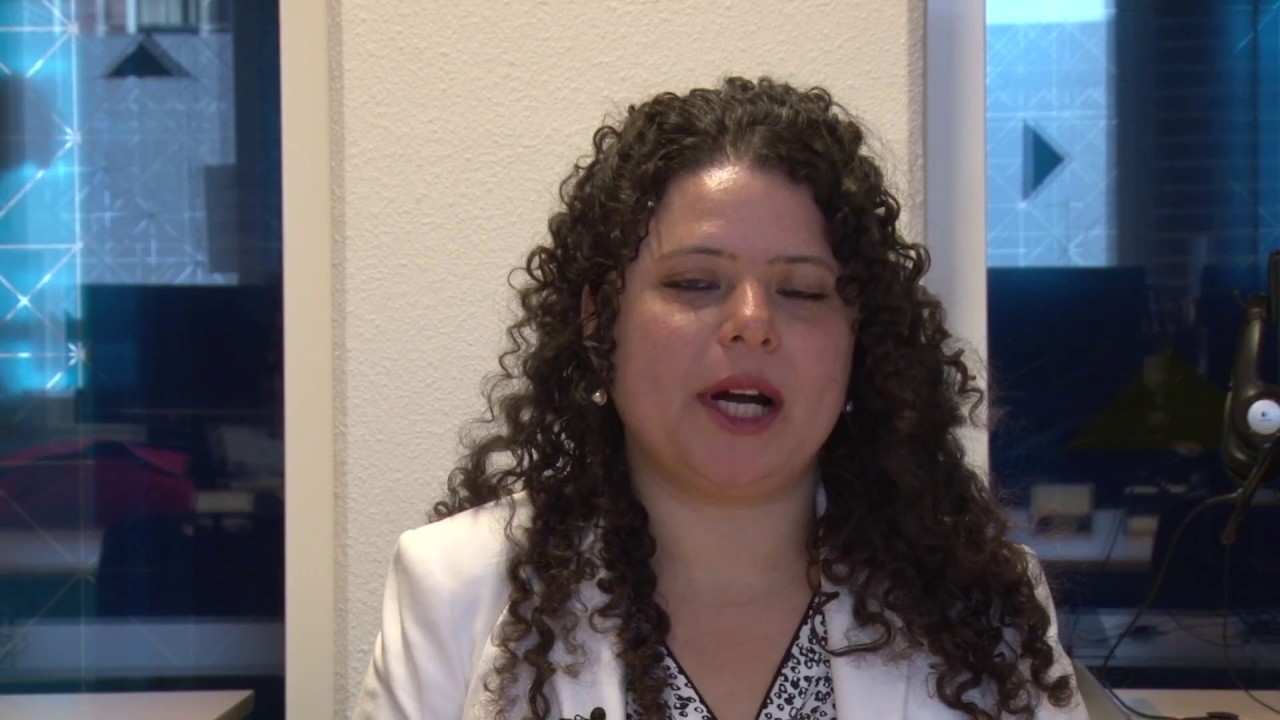Designing SMARTboard lessons
SMART Notebook is collaborative learning software created by SMART as a tool supporting their interactive whiteboards. The software is available on the different types of touchscreen present in the lecture rooms: SMARTboard, cTouch screens and Sympodiums. Lecturers are using SMART Notebook mainly for writing on such boards, but Vaneide da Silva Santos, language teacher at the Language Centre, goes a step further. She makes use of the ready-made interactive objects that can be dragged to Notebook pages, thus creating interactive and engaging presentations, including tasks students can perform at the SMARTboard. An example of such a task is asking students to divide a group of images of countable and uncountable objects by moving them on the touchscreen.
SMART Notebook contains a number of these pre-built activities in the Activity Builder (see the onlineSMART documentation). In addition, many free interactive objects can be downloaded viaSMART Exchange. The objects are mainly designed for primary and secondary education. However, they can serve as an start point for creating your own interactive lessons.

Read more on interactive screens and SMART Notebook
| Last modified: | 16 August 2023 11.30 a.m. |