Off-campus access
Access the digital collections from home
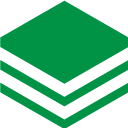
Lean Library
Quick and easy access to online information resources (e-journals, e-books) or articles in open access? Use our tool Lean Library.
Connect

Access and login
Connect software allows UG students and staff access to the digital journals, files and e-books from outside the University systems.
Login options Connect
-
Login via the website
When opening a digital source through the UB website, a login screen will appear for entering your S or P number and password. This gives you access to all UG digital sources and search engines.
-
Login via the Connect button
UG students and staff can install the Connect button on their desktop to open links to digital journals, databases or e-books remotely, outside the University network.
How to install the Connect button
How to use the Connect button
- Click the button when you have reached a page that you cannot access, and log in once with your S/P number and password. By clicking the button, you will have access to all digital sources for which the University Library holds a license.
- Try gaining direct access through the University Library website if the button doesn't work.
- Check our list of e-resources for the different sources, or continue your search in SmartCat.
| Last modified: | 23 January 2024 4.06 p.m. |
View this page in: Nederlands

